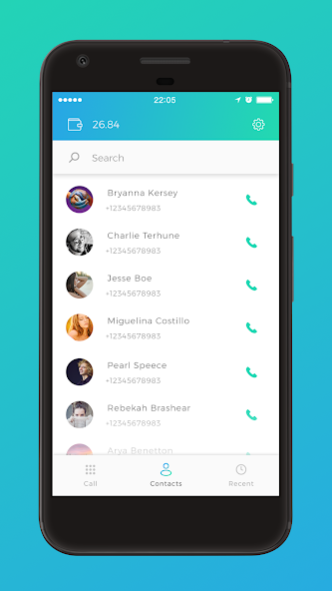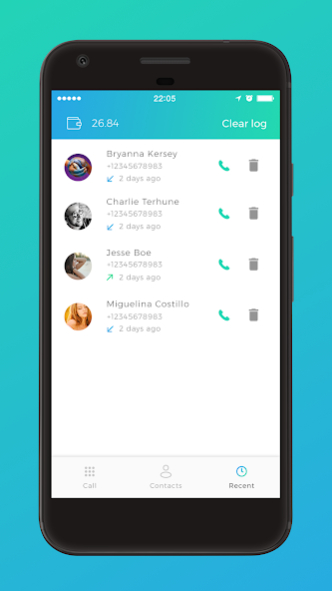Odio 2.0.8
Continue to app
Free Version
Publisher Description
Odio Dialer gives you low cost International calls.
Why choose Odio Dialer?
Odio Dialer lets you make calls to mobile and landline numbers across the globe. Make VOIP calls from mobile phone to any landline or mobile device. The receiver needn't have the app to receive calls. In short, its the easiest, most reliable way to reach out friends and loved ones around the world.
***Please Note**---Odio Dialer is a standalone client-side software VOIP phone application and is not bundled together with a voip service. To make and receive voip calls using Odio, you must subscribe to any SIP based service provider across the globe.
Key features include:
1. Lowest battery usage with highest reliability / stability on google play.
2. Lowest latency of all android,IOS softphones.
3. Exceptional voice quality.
4. Bandwidth normalization.
5. Supports sending of DTMF
6. Bluetooth support.
7. Excellent audio quality, even on older devices.
8. Supports calling over WIFI/EDGE/3G/LTE.
9. SIP stack fully compliant to RFC.
10. Background / multitasking support.
11. Integration with the native android contact list.
12. Speakerphone mute and hold.
13. ZRTP / TLS support for voice encryption
14. Supports g711 (ulaw, alaw), speex, iLBC and gsm codecs
15. STUN Support
***Contact us for whitelabel versions with your logo and company if you want to build your own solution.
WARNING: using Odio Dialer as a default dialer may interfere with dialing 911 emergency services.
About Odio
Odio is a free app for Android published in the Telephony list of apps, part of Communications.
The company that develops Odio is Odio Dialer. The latest version released by its developer is 2.0.8.
To install Odio on your Android device, just click the green Continue To App button above to start the installation process. The app is listed on our website since 2019-07-26 and was downloaded 1 times. We have already checked if the download link is safe, however for your own protection we recommend that you scan the downloaded app with your antivirus. Your antivirus may detect the Odio as malware as malware if the download link to com.odiosingle.calls is broken.
How to install Odio on your Android device:
- Click on the Continue To App button on our website. This will redirect you to Google Play.
- Once the Odio is shown in the Google Play listing of your Android device, you can start its download and installation. Tap on the Install button located below the search bar and to the right of the app icon.
- A pop-up window with the permissions required by Odio will be shown. Click on Accept to continue the process.
- Odio will be downloaded onto your device, displaying a progress. Once the download completes, the installation will start and you'll get a notification after the installation is finished.